Hugh Schmidt provided this article from the DoIT computer center about his assessment of a monitor's power use:
Does it make sense to turn off your computer monitor to save energy? The simple answer is "yes." Screen-save mode doesn't do much to cut energy use.
Hugh Schmidt of the Population Health Sciences department in the Medical School investigated the question, and he sends along some useful information on energy consumption:
Someone recently asked if we should inform our users that monitors in screen-save mode reduce energy consumption by only a few watts. At $.105 per kilowatt hour (kwh), turning off a 75-watt monitor outside 40 hours a week saves $4.38 a month (42 kwh). This saves 750 lb. of CO2 (greenhouse gas emissions) by burning 450 fewer pounds of coal each year! Flat screen monitors consume about one third this much energy.
Some typical consumption levels for computer equipment are:* desktop computer: 60w (watts)Using a 120-volt wattmeter borrowed from the public library, I made a quick check of some high-profile energy-consuming items at home, revealing the following:
* CRT (Cathode Ray Tube) monitor: 75w
* flat screen monitor: 25w
* laserjet printer: 7.2w* 32” television set: 90wThe U.S. Department of Energy recommends using "standby-mode" when our computers will be idle for more than 20 minutes. It also points out that 75% of electricity used to power home electronics is consumed when these appliances are "turned off." You can use your powerstrip to turn everything completely off when finished for the day. Programmable powerstrips are available from www.wattstopper.com
* coffeemaker: 980w brewing, 2w warming
* microwave: 1950w
* fan: 95w on low, 125w on medium, 180w in high
* 100w-equiv. compact fluorescent light bulb: 22w
* 17” Dell monitor: 84w active, 74w blank blue, 67w blank black, 69w screen-save, <0.1w active-off (standby)
* Laptop computer: 60w active, 25w idle, 1.6w standby mode.
* Dot-matrix printer: 3w idle; 13w max
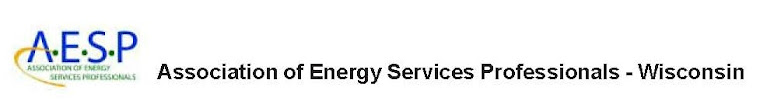.jpg)
No comments:
Post a Comment